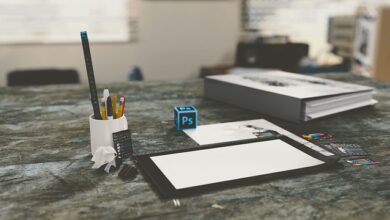The Best Anti-Malware Software to Keep Your Devices Safe

In today’s digital age, where technology plays a pivotal role in our daily lives, ensuring the security of your devices has become more critical than ever. Malware, short for malicious software, poses a significant threat to both personal and professional data. Whether it’s ransomware encrypting your files, spyware monitoring your activities, or adware bombarding you with unwanted advertisements, malware can wreak havoc on your system. To safeguard your devices from these threats, investing in reliable anti-malware software is essential. In this article, we will explore some of the best anti-malware solutions available, their features, and why they are crucial for maintaining device safety.
Why Do You Need Anti-Malware Software?
Before diving into specific recommendations, let us first understand why anti-malware software is indispensable:
- Protection Against Cyber Threats : Malware comes in various forms—viruses, worms, Trojans, ransomware, spyware, and more. Anti-malware programs detect and neutralize these threats before they cause harm.
- Data Security : Sensitive information such as passwords, credit card details, and personal documents are at risk without proper protection. Anti-malware tools help prevent unauthorized access to your data.
- System Performance Optimization : Malware can slow down your device, consume resources, and disrupt performance. A good anti-malware program ensures smooth operation by removing harmful elements.
- Peace of Mind : Knowing that your devices are protected allows you to focus on what truly matters without worrying about potential cyberattacks.
Top Anti-Malware Solutions
1. Malwarebytes
Overview :
Malwarebytes is one of the most popular names in the anti-malware industry. Known for its robust detection capabilities, Malwarebytes offers comprehensive protection against advanced threats like ransomware, spyware, and zero-day attacks.
Key Features :
- Real-time scanning and threat prevention
- Ransomware protection with proactive defense mechanisms
- Browser extension to block malicious websites
- Multi-platform support (Windows, macOS, Android, iOS)
- User-friendly interface
Why Choose It?
Malwarebytes excels in detecting and eliminating even the most sophisticated malware. Its lightweight design ensures minimal impact on system performance while providing maximum security. Additionally, the premium version includes additional features like scheduled scans and enhanced privacy controls.
2. Bitdefender Antivirus Plus
Overview :
Bitdefender is renowned for its cutting-edge antivirus and anti-malware technology. This award-winning solution provides multi-layered protection against a wide range of online threats.
Key Features :
- Advanced heuristic analysis to identify unknown threats
- Cloud-based scanning for faster results
- Firewall integration for network protection
- Parental controls to ensure safe browsing for children
- Cross-platform compatibility
Why Choose It?
Bitdefender consistently ranks among the top performers in independent testing labs due to its high detection rates and low false positives. Its intuitive dashboard makes it easy for users of all skill levels to manage their security settings effectively.
3. Norton 360
Overview :
Norton 360 is a comprehensive security suite that goes beyond traditional anti-malware functionality. It combines powerful antivirus protection with cloud storage, password management, and identity theft safeguards.
Key Features :
- Two-way firewall to monitor incoming and outgoing traffic
- Dark Web Monitoring to alert you if your personal info appears online
- Secure cloud storage for backing up important files
- Password manager for generating and storing strong passwords
- Integrated parental controls
Why Choose It?
With its all-in-one approach, Norton 360 caters to users who need extensive protection across multiple fronts. Its premium plans offer excellent value for money, especially for households with several devices.
4. Kaspersky Internet Security
Overview :
Kaspersky is another heavyweight in the cybersecurity world, offering robust anti-malware solutions tailored to meet diverse user needs.
Key Features :
- Behavior-based detection to catch new and emerging threats
- Virtual keyboard for secure online banking transactions
- Anti-phishing tools to protect against fraudulent websites
- Game mode for uninterrupted gaming sessions
- Support for Windows, macOS, Android, and iOS
Why Choose It?
Kaspersky stands out for its exceptional performance in handling complex malware attacks. Its innovative features, combined with ease of use, make it an ideal choice for tech-savvy individuals seeking reliable protection.
5. Webroot SecureAnywhere AntiVirus
Overview :
Webroot takes a unique approach by leveraging cloud technology to deliver fast and efficient malware detection. Unlike traditional anti-malware programs, Webroot doesn’t rely heavily on local databases, resulting in a lightweight yet powerful solution.
Key Features :
- Rapid update cycles through real-time cloud intelligence
- Minimal resource consumption for optimal system performance
- Identity theft protection and firewall optimization
- Easy installation and setup process
Why Choose It?
If speed and efficiency are your priorities, Webroot SecureAnywhere AntiVirus is worth considering. Its ability to adapt quickly to evolving threats sets it apart from competitors.
Factors to Consider When Choosing Anti-Malware Software
When selecting the right anti-malware software for your needs, keep the following factors in mind:
- Compatibility : Ensure the software supports your operating system (Windows, macOS, Linux, etc.) and other devices you wish to protect.
- Detection Rates : Look for solutions with proven high detection rates based on independent tests conducted by reputable organizations.
- Ease of Use : Opt for user-friendly interfaces that allow seamless navigation and customization of settings.
- Performance Impact : Choose lightweight programs that won’t significantly slow down your device during scans or operations.
- Additional Features : Consider whether extras like parental controls, password managers, or cloud backup align with your requirements.
- Customer Support : Reliable customer service can be invaluable when troubleshooting issues or seeking guidance.