How to Secure Your Smartphone with a VPN
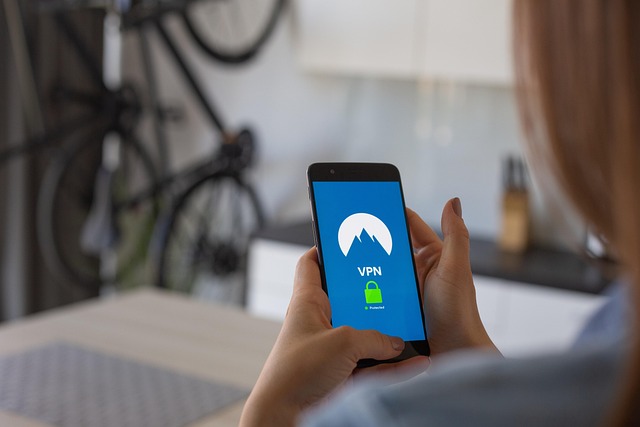
In today’s digital age, smartphones have become an integral part of our daily lives. From managing finances and communicating with loved ones to accessing sensitive work information, these devices hold vast amounts of personal data. Unfortunately, this makes them prime targets for cybercriminals who are constantly looking for vulnerabilities to exploit. One effective way to enhance the security of your smartphone is by using a Virtual Private Network (VPN). Below, we will delve into why securing your smartphone with a VPN is crucial, how it works, and step-by-step instructions on setting one up.
Why Use a VPN on Your Smartphone?
Before diving into the technical aspects, let’s first understand why you need a VPN for your smartphone:
- Protecting Privacy : A VPN encrypts all internet traffic between your device and the internet, ensuring that no third party can intercept or spy on your online activities.
- Securing Public Wi-Fi Networks : When connected to public Wi-Fi networks at cafes, airports, or hotels, hackers may attempt to steal your data. A VPN creates a secure tunnel, shielding your information from prying eyes.
- Bypassing Geo-Restrictions : Some apps, websites, or streaming services restrict access based on location. With a VPN, you can bypass these restrictions by connecting to servers in different countries.
- Preventing ISP Tracking : Internet Service Providers (ISPs) often track user activity for advertising purposes. By routing your connection through a VPN server, you prevent ISPs from monitoring your browsing habits.
- Enhancing Overall Security : In addition to encryption, many VPNs offer features like malware protection and ad-blocking, further safeguarding your device.
How Does a VPN Work?
A Virtual Private Network establishes a private network within a public network, allowing users to send and receive data as if their computing devices were directly connected to the private network. Here’s a simplified breakdown of how it functions:
- Encryption : Once you activate a VPN, your internet traffic is encrypted before leaving your device. This means that even if someone intercepts your data, they won’t be able to read it without the decryption key.
- Tunneling Protocol : The encrypted data travels through a secure “tunnel” established between your device and the VPN server. This prevents unauthorized access during transmission.
- IP Address Masking : Instead of revealing your actual IP address, the VPN assigns you a new one based on its server location. This helps conceal your identity and location.
- Server Connection : Finally, the data exits the tunnel at the destination server and proceeds to the intended website or service.
By combining encryption, tunneling protocols, and IP masking, a VPN ensures that your online interactions remain private and secure.
Choosing the Right VPN for Your Smartphone
With numerous VPN providers available, selecting the best one for your needs requires careful consideration. Here are some factors to keep in mind:
1. Security Features
- Look for a provider that uses strong encryption standards, such as AES-256.
- Ensure the VPN has a strict no-logs policy, meaning it doesn’t store any records of your online activities.
- Check for additional security features like kill switches (automatically disconnects if the VPN drops), DNS leak protection, and malware blocking.
2. Speed and Performance
- Opt for a VPN known for maintaining high speeds, especially if you frequently stream videos or download large files.
- Test the performance across multiple locations since server proximity affects speed.
3. Compatibility
- Make sure the VPN supports both iOS and Android platforms, depending on your device.
- Verify compatibility with other devices you own, such as laptops or tablets.
4. User Interface
- Choose a VPN with an intuitive interface for easy setup and navigation.
- Consider whether the app offers customization options, such as choosing specific servers or enabling/disabling certain features.
5. Customer Support
- Reliable customer support is essential in case you encounter issues while using the VPN.
- Check if the provider offers live chat, email, or phone support around the clock.
Some popular VPNs worth exploring include:
- NordVPN
- ExpressVPN
- CyberGhost
- Surfshark
- ProtonVPN
Step-by-Step Guide to Setting Up a VPN on Your Smartphone
Setting up a VPN on your smartphone is straightforward. Follow the steps below tailored for both iOS and Android devices:
For iPhone/iPad (iOS):
- Download the App :
- Open the App Store on your iPhone/iPad.
- Search for your chosen VPN provider and download the official app.
- Create an Account :
- Launch the app and sign up for an account if you haven’t already.
- Enter your login credentials to access the service.
- Configure Settings :
- Allow the app to install the necessary configuration profiles when prompted.
- Customize settings according to your preferences, such as enabling the kill switch or selecting preferred servers.
- Connect to a Server :
- Tap the “Connect” button to establish a secure connection.
- You can choose a server manually or let the app select the optimal location automatically.
- Verify Connection :
- Visit a website like WhatIsMyIPAddress to confirm that your IP address has changed and is now associated with the selected server location.
For Android:
- Download the App :
- Open the Google Play Store on your Android device.
- Search for your chosen VPN provider and download the official app.
- Sign Up/Login :
- Install the app and create an account if required.
- Log in using your credentials.
- Grant Permissions :
- Grant the app permission to modify network settings and manage your connections.
- Set Preferences :
- Navigate to the settings menu to adjust configurations like protocol type (e.g., OpenVPN, IKEv2), auto-connect options, and more.
- Establish Connection :
- Click the “Connect” button to start the session.
- Select a server location or allow the app to pick one for you.
- Test the Setup :
- Use tools like IPLeak to ensure there are no leaks in your IP address or DNS queries.
Tips for Maximizing VPN Security
To get the most out of your VPN experience, consider the following tips:
- Keep Software Updated : Regularly update your operating system, apps, and antivirus software to patch potential vulnerabilities.
- Use Strong Passwords : Protect your accounts with complex passwords and enable two-factor authentication whenever possible.
- Avoid Free Public Wi-Fi Without a VPN : Even with a password, public Wi-Fi hotspots can be risky unless protected by a trusted VPN.
- Limit Data Sharing : Be cautious about sharing personal information online, even when using a VPN.
- Monitor Battery Usage : Running a VPN continuously might drain your battery faster. Balance usage based on your needs.




