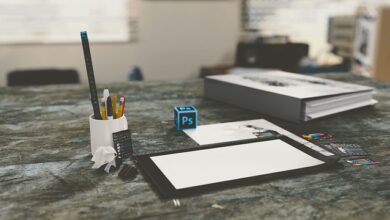How to Protect Your Smartphone from Hacking Attempts

In today’s digital age, smartphones have become an essential part of our daily lives. They store sensitive personal information, financial data, and even access to work-related accounts. Unfortunately, this makes them a prime target for hackers. Whether you’re using an Android device or an iPhone, it’s crucial to take proactive steps to protect your smartphone from hacking attempts. In this article, we’ll explore comprehensive strategies to safeguard your device and ensure your data remains secure.
Why Is Smartphone Security Important?
Before diving into protective measures, it’s important to understand why securing your smartphone is critical:
- Sensitive Data Storage : Smartphones often contain personal photos, messages, banking apps, passwords, and more.
- Increased Connectivity : With constant internet access, Bluetooth, and Wi-Fi connections, smartphones are vulnerable to cyberattacks.
- Malware Threats : Hackers can install malicious software to steal data, spy on users, or lock devices for ransom.
- Identity Theft : A compromised smartphone can lead to identity theft, unauthorized transactions, and reputational damage.
By taking the right precautions, you can significantly reduce the risk of falling victim to hacking attempts.
How to Protect Your Smartphone from Hackers
1. Use Strong Passwords and Biometric Authentication
Why It Matters:
Weak passwords are one of the easiest ways for hackers to gain access to your device. Using strong authentication methods ensures that only authorized users can unlock your phone.
Tips:
- Create Strong Passwords : Avoid simple patterns like “1234” or “0000.” Use a mix of letters, numbers, and symbols if your phone allows alphanumeric passcodes.
- Enable Biometrics : Use fingerprint scanning or facial recognition for added security.
- Avoid Saving Passwords in Unsecured Apps : Use a trusted password manager instead of saving credentials in browsers or notes apps.
2. Keep Your Operating System and Apps Updated
Why It Matters:
Software updates often include patches for security vulnerabilities. Delaying updates leaves your device exposed to known exploits.
Tips:
- Enable Automatic Updates : Ensure your phone automatically installs the latest OS updates and app patches.
- Check for App Updates Regularly : Outdated apps may have unpatched security flaws.
- Verify Update Sources : Only download updates from official app stores (Google Play Store or Apple App Store).
3. Install a Reliable Antivirus or Mobile Security App
Why It Matters:
Antivirus apps can detect and block malware, phishing attempts, and other threats before they compromise your device.
Tips:
- Choose Reputable Brands : Examples include Norton Mobile Security, McAfee Mobile Security, and Bitdefender.
- Run Regular Scans : Schedule periodic scans to identify potential threats.
- Be Wary of Free Tools : Some free antivirus apps may themselves be malicious. Stick to well-known providers.
4. Secure Your Network Connections
Why It Matters:
Public Wi-Fi networks are often unsecured, making them a hotspot for hackers to intercept your data.
Tips:
- Avoid Public Wi-Fi for Sensitive Tasks : Refrain from logging into banking apps or entering passwords on public networks.
- Use a Virtual Private Network (VPN) : A VPN encrypts your internet traffic, protecting it from eavesdroppers.
- Disable Wi-Fi and Bluetooth When Not in Use : This prevents unauthorized devices from connecting to your phone.
5. Be Cautious with App Permissions
Why It Matters:
Apps that request excessive permissions can misuse your data or access sensitive information unnecessarily.
Tips:
- Review Permissions Regularly : Go to your phone’s settings and check which apps have access to features like location, camera, microphone, and contacts.
- Grant Only Necessary Permissions : For example, a flashlight app doesn’t need access to your location or contacts.
- Uninstall Unused Apps : Remove apps you no longer use to minimize potential vulnerabilities.
6. Enable Two-Factor Authentication (2FA)
Why It Matters:
Two-factor authentication adds an extra layer of security by requiring a second form of verification (e.g., a code sent to your email or phone) in addition to your password.
Tips:
- Activate 2FA on All Accounts : This includes email, social media, banking apps, and cloud storage services.
- Use Authenticator Apps : Instead of relying on SMS-based codes, use authenticator apps like Google Authenticator or Microsoft Authenticator for better security.
7. Beware of Phishing Attacks
Why It Matters:
Phishing attacks trick users into revealing sensitive information, such as login credentials or credit card details, through fake emails, texts, or websites.
Tips:
- Don’t Click Suspicious Links : Be cautious of unexpected messages or emails, especially those claiming urgent action is needed.
- Verify Sender Information : Check the sender’s email address or phone number for signs of spoofing.
- Install Anti-Phishing Tools : Many mobile browsers offer built-in protection against phishing sites.
8. Encrypt Your Data
Why It Matters:
Encryption scrambles your data so that even if someone gains unauthorized access, they cannot read it without the decryption key.
Tips:
- Enable Device Encryption : Most modern smartphones come with encryption enabled by default, but you can double-check in your settings.
- Use Encrypted Messaging Apps : Apps like Signal and WhatsApp offer end-to-end encryption for private conversations.
- Backup Data Securely : Use encrypted cloud storage services like Google Drive or iCloud.
9. Lock Down Your SIM Card
Why It Matters:
SIM swapping is a technique where hackers transfer your phone number to their SIM card, gaining access to your calls, texts, and two-factor authentication codes.
Tips:
- Set Up a SIM PIN : Add a PIN to your SIM card to prevent unauthorized use.
- Contact Your Carrier Immediately : If you lose your phone or suspect suspicious activity, notify your carrier to block the SIM.
- Avoid Sharing Personal Info Online : Limit publicly available information that could help hackers impersonate you.
10. Regularly Back Up Your Data
Why It Matters:
If your phone is hacked or lost, having a recent backup ensures you don’t lose valuable information.
Tips:
- Use Cloud Services : Backup your data to trusted platforms like iCloud, Google Drive, or OneDrive.
- Schedule Automatic Backups : Set your phone to back up data automatically at regular intervals.
- Store Backups Securely : Ensure your backups are encrypted and protected with strong passwords.
11. Monitor for Unusual Activity
Why It Matters:
Early detection of suspicious behavior can help you mitigate damage before it escalates.
Tips:
- Check Battery Usage : Malware often consumes excessive battery power. Investigate apps with unusually high consumption.
- Look for Unexpected Behavior : Examples include unfamiliar apps, slow performance, or sudden data usage spikes.
- Reset Your Phone if Necessary : As a last resort, perform a factory reset to remove any potential threats.
12. Educate Yourself About Common Scams
Why It Matters:
Hackers often exploit human error rather than technical vulnerabilities. Staying informed helps you avoid falling prey to scams.
Tips:
- Stay Updated on Cybersecurity News : Follow blogs or news outlets that cover the latest hacking trends.
- Learn to Identify Social Engineering Tactics : Recognize tactics like fake tech support calls, lottery scams, or urgent payment requests.
- Share Knowledge with Family and Friends : Help others stay safe by spreading awareness.