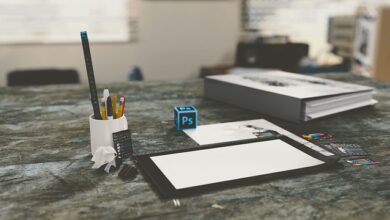Best Privacy Browsers for Anonymous Web Surfing

In today’s digital age, online privacy and security have become paramount concerns for internet users worldwide. As we navigate the vast expanse of the web, our personal data is constantly at risk of being tracked, harvested, or exploited by third parties, advertisers, and even malicious actors. This has led to an increasing demand for tools that prioritize user privacy and anonymity. Among these tools, privacy-focused browsers play a crucial role in safeguarding your online activities from prying eyes.
This article will explore some of the best privacy browsers available today, providing detailed insights into their features, advantages, and limitations. Whether you’re looking to browse anonymously, protect your sensitive information, or simply enhance your overall online security, this guide will help you make an informed decision.
Why Privacy Matters
Before diving into the list of privacy browsers, it’s essential to understand why protecting your privacy is so important. Here are a few reasons:
- Data Protection : Your personal information, such as browsing history, location, and search queries, can be collected without your consent.
- Targeted Advertising : Advertisers use tracking cookies and other techniques to monitor your online behavior and serve targeted ads.
- Identity Theft : Hackers may exploit vulnerabilities in less secure browsers to steal your identity or financial information.
- Surveillance Concerns : Governments and organizations may track your online activity, potentially violating your right to privacy.
- Freedom of Speech : Anonymity allows individuals to express themselves freely without fear of repercussions.
By using a privacy browser, you can mitigate many of these risks and enjoy a safer, more private browsing experience.
Top Privacy Browsers
1. Tor Browser
Overview:
The Tor Browser is one of the most well-known privacy-focused browsers. It uses the Tor network, which routes your internet traffic through multiple nodes, making it nearly impossible for anyone to trace your activity back to you.
Key Features:
- Multi-Layer Encryption : All data transmitted through the Tor network is encrypted multiple times.
- No Tracking : The browser blocks trackers, scripts, and fingerprinting attempts.
- Anonymity : By bouncing your connection across several volunteer-operated servers, Tor hides your IP address and geographical location.
- Open Source : The code is open to public scrutiny, ensuring transparency and trustworthiness.
Pros:
- Extremely high level of anonymity.
- Free and easy to use.
- Compatible with Windows, macOS, Linux, and Android.
Cons:
- Slower browsing speeds due to the layered encryption process.
- Some websites block access from Tor users.
- May raise suspicion if used excessively in certain regions.
Ideal For:
Users who require maximum anonymity, such as journalists, activists, or those living under oppressive regimes.
2. Brave Browser
Overview:
Brave Browser is a fast, lightweight browser designed to block ads and trackers by default. It also offers advanced privacy features while maintaining speed and usability.
Key Features:
- Tracker Blocking : Automatically disables third-party trackers and intrusive ads.
- Fingerprint Resistance : Prevents websites from identifying you based on your device configuration.
- Built-In Ad Rewards System : Allows users to earn BAT (Basic Attention Tokens) by opting into viewing non-intrusive ads.
- Private Tabs with TOR : Offers integrated support for anonymous browsing via the Tor network.
Pros:
- Fast performance compared to other privacy browsers.
- User-friendly interface suitable for beginners.
- Supports extensions like Chrome for added functionality.
Cons:
- Not as anonymous as Tor when not using its Tor integration.
- Limited availability of certain plugins compared to traditional browsers.
Ideal For:
Casual users seeking better privacy without sacrificing speed or convenience.
3. Firefox Focus (iOS/Android)
Overview:
Developed by Mozilla, Firefox Focus is a mobile-only browser tailored for privacy-conscious users. While it doesn’t offer desktop compatibility, it excels in blocking trackers and simplifying browsing sessions.
Key Features:
- Automatic Erasure : Every time you close the app, all cookies, cache, and history are erased.
- Comprehensive Tracker Blocking : Blocks over 2,000 known trackers and ad networks.
- Sleek Design : Minimalist interface focuses solely on privacy and usability.
Pros:
- Lightweight and resource-efficient.
- Perfect for quick, private browsing sessions.
- Regularly updated with new privacy enhancements.
Cons:
- Only available for mobile devices (iOS and Android).
- Lacks advanced customization options found in full-fledged browsers.
Ideal For:
Mobile users who want simple yet effective privacy protection.
4. Epic Privacy Browser
Overview:
Epic Privacy Browser is another powerful tool aimed at preserving user anonymity. It combines robust privacy features with a clean, intuitive design.
Key Features:
- DNS Leak Protection : Ensures your DNS requests remain private.
- Do Not Track Enabled : Sends signals to websites requesting they refrain from tracking your activity.
- Incognito Mode by Default : Automatically clears cookies, cache, and history after each session.
- Encrypted Search : Redirects searches through DuckDuckGo to maintain confidentiality.
Pros:
- Excellent privacy controls out of the box.
- Simple setup process with minimal configuration required.
- Available for both Windows and macOS.
Cons:
- No built-in support for extensions.
- May lack some modern browser conveniences.
Ideal For:
Users prioritizing ease of use alongside strong privacy safeguards.
5. Opera with Built-In VPN
Overview:
While not exclusively a privacy browser, Opera stands out for integrating a free, unlimited Virtual Private Network (VPN) directly into its core functionality.
Key Features:
- Free Unlimited VPN : Encrypts your connection and masks your IP address.
- Ad Blocker : Blocks annoying ads and reduces load times.
- Battery Saver Mode : Optimizes power consumption during browsing sessions.
- Cross-Platform Support : Available for desktop and mobile devices.
Pros:
- Convenient combination of privacy and productivity tools.
- Cost-effective solution for casual users.
- Reliable performance across different operating systems.
Cons:
- Built-in VPN only provides basic encryption; premium services offer stronger protection.
- Limited focus on deep privacy features compared to dedicated alternatives.
Ideal For:
General users wanting enhanced privacy without committing to specialized software.
6. Qwant Private Browser
Overview:
Qwant Private Browser , developed by the French company Qwant, emphasizes privacy and freedom from surveillance capitalism.
Key Features:
- Zero Data Collection : Does not store any user data or sell it to advertisers.
- Integrated Search Engine : Uses Qwant’s privacy-first search engine by default.
- Anti-Tracking Technology : Prevents websites from following your movements online.
- Cross-Device Syncing : Seamlessly syncs bookmarks, passwords, and settings between devices.
Pros:
- Strong commitment to ethical practices.
- Balanced mix of privacy and usability.
- Suitable for family-friendly browsing experiences.
Cons:
- Smaller developer community limits extension support.
- Less widely adopted than competitors.
Ideal For:
Those valuing transparency and responsible data handling.
Factors to Consider When Choosing a Privacy Browser
When selecting a privacy browser, consider the following factors to ensure it aligns with your needs:
- Level of Anonymity : Determine whether you need complete anonymity (e.g., Tor) or just basic tracker blocking (e.g., Brave).
- Performance : Assess how much you’re willing to sacrifice in terms of speed for increased privacy.
- Compatibility : Ensure the browser supports your preferred platforms and extensions.
- Ease of Use : Opt for user-friendly interfaces if you’re new to privacy-centric tools.
- Community Trust : Choose browsers with transparent development processes and active communities.