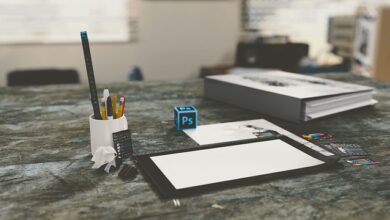Best Password Managers to Keep Your Accounts Secure

In today’s digital age, where our lives are increasingly intertwined with online services, securing our personal information has become more critical than ever. From email accounts and social media profiles to banking apps and cloud storage solutions, we rely on countless passwords to protect our sensitive data. However, managing these passwords effectively can be a daunting task. This is where password managers come in—tools designed to help you create, store, and manage strong, unique passwords for all your accounts while keeping them secure.
This article will explore the best password managers available, their features, benefits, and how they enhance your cybersecurity posture. Let’s dive into the world of password management!
Why Do You Need a Password Manager?
Before delving into specific tools, it’s essential to understand why using a password manager is crucial:
- Complexity of Modern Password Requirements : Websites often require long, complex passwords that include uppercase letters, numbers, symbols, and no repeating characters. Remembering such combinations for multiple accounts is nearly impossible without assistance.
- Avoiding Reused Passwords : Using the same password across different platforms increases the risk of unauthorized access if one account gets compromised. A password manager ensures each account has its own unique credentials.
- Convenience : Instead of memorizing dozens of passwords or writing them down (which poses security risks), a password manager stores everything securely in an encrypted vault accessible via a single master password.
- Protection Against Phishing Attacks : Many password managers automatically fill login fields only when you’re on legitimate websites, reducing the likelihood of falling victim to phishing scams.
- Cross-Device Syncing : Most modern password managers sync your data across devices, ensuring you have access to your credentials wherever you go.
Top Password Managers to Enhance Your Security
Here’s a detailed look at some of the top password managers currently available:
1. LastPass
- Overview : LastPass is one of the most popular password managers globally, offering robust security features and ease of use.
- Key Features :
- Auto-fill functionality for logins and forms.
- Multi-factor authentication (MFA) support.
- Secure sharing options for trusted contacts.
- Password generator to create strong, random passwords.
- Cross-platform compatibility with browsers, desktops, and mobile devices.
- Pricing : Free version available; premium plans start at $3/month per user.
- Pros : Affordable pricing, extensive feature set, and excellent customer support.
- Cons : Some advanced features like dark web monitoring are exclusive to paid tiers.
2. 1Password
- Overview : Known for its sleek design and intuitive interface, 1Password appeals to both individuals and businesses seeking premium security.
- Key Features :
- Travel Mode: Temporarily removes sensitive data from your device during travel.
- Watchtower: Monitors your accounts for vulnerabilities and alerts you to breaches.
- Emergency Access: Allows designated individuals to access your vault in case of emergencies.
- Family plan option for up to six users.
- Pricing : Starts at $2.99/month per user.
- Pros : User-friendly interface, comprehensive security measures, and strong privacy policies.
- Cons : Higher cost compared to competitors; free version lacks many useful features.
3. Dashlane
- Overview : Dashlane combines powerful security tools with innovative features aimed at simplifying digital life.
- Key Features :
- Digital wallet for storing payment details and ID documents.
- Dark Web Monitoring: Alerts you if your personal information appears on the dark web.
- Breach Watch: Identifies compromised accounts and suggests updates.
- Secure Notes for saving sensitive information.
- Pricing : Free version available; premium plans start at $4.99/month.
- Pros : Comprehensive security suite, competitive pricing, and excellent usability.
- Cons : Limited customization options; some users find the interface less polished than alternatives.
4. Bitwarden
- Overview : An open-source password manager gaining traction due to its transparency and affordability.
- Key Features :
- Fully customizable through plugins and extensions.
- End-to-end encryption ensures maximum security.
- Self-hosting option for complete control over your data.
- Two-factor authentication and biometric login support.
- Pricing : Free version available; premium plans start at $10/year.
- Pros : Highly affordable, transparent development process, and strong community backing.
- Cons : Interface may feel basic compared to commercial counterparts; fewer advanced features in the free tier.
5. Keeper
- Overview : Keeper offers enterprise-grade security features tailored for both personal and business use.
- Key Features :
- Zero-knowledge architecture ensures even Keeper cannot access your data.
- Secure File Storage: Protects important documents alongside your passwords.
- Digital Estate Planning: Designates heirs to inherit your digital assets upon death.
- Customizable security dashboard.
- Pricing : Free version available; premium plans start at $2.99/month.
- Pros : Robust security, versatile features, and reliable performance.
- Cons : Steeper learning curve for beginners; some features require higher-tier subscriptions.
6. NordPass
- Overview : Developed by the creators of NordVPN, NordPass emphasizes simplicity and security.
- Key Features :
- AES-256 bit encryption with Argon2 hashing for added protection.
- Password health report to identify weak or reused passwords.
- Seamless integration with NordVPN for enhanced online privacy.
- Emergency access feature for trusted contacts.
- Pricing : Free version available; premium plans start at $3/month.
- Pros : Strong focus on security, budget-friendly pricing, and seamless ecosystem integration.
- Cons : Relatively new player with fewer features compared to established competitors.
How to Choose the Right Password Manager
Selecting the ideal password manager depends on several factors:
- Security Features : Ensure the tool uses end-to-end encryption and supports multi-factor authentication.
- Ease of Use : Opt for a platform with a clean, intuitive interface that aligns with your technical expertise.
- Platform Compatibility : Verify the manager works seamlessly across all devices you own.
- Cost : Balance between affordability and value-for-money based on your needs.
- Customer Support : Reliable support channels can make a significant difference in troubleshooting issues.
Best Practices for Maximizing Password Manager Benefits
To fully leverage your chosen password manager, follow these tips:
- Use Strong Master Passwords : Since this is the key to unlocking your entire vault, ensure it’s complex and memorable.
- Enable Multi-Factor Authentication : Add an extra layer of security beyond just your master password.
- Regularly Update Credentials : Periodically change your passwords to stay ahead of potential threats.
- Monitor Breaches : Leverage built-in breach detection tools to respond quickly to any incidents.
- Educate Yourself : Stay informed about emerging cyber threats and best practices for maintaining online safety.