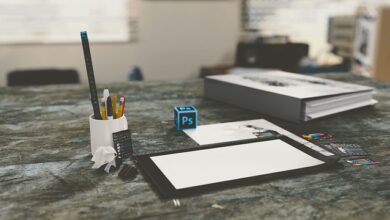How to Recover a Hacked Email or Social Media Account

In today’s digital age, email and social media accounts have become an integral part of our lives. They serve as gateways to our personal information, financial data, and professional connections. Unfortunately, these accounts are also prime targets for hackers who seek to exploit vulnerabilities for malicious purposes. If you’ve ever experienced the unsettling realization that your account has been compromised, it’s crucial to act quickly to regain control and secure your online presence.
This comprehensive guide will walk you through the steps required to recover a hacked email or social media account while offering tips on how to prevent future attacks.
Understanding the Threat: What Happens When Your Account Is Hacked?
Before diving into recovery methods, it’s essential to understand what happens when your account is hacked:
- Unauthorized Access : Hackers gain access to your account by stealing passwords, exploiting weak security measures, or using phishing techniques.
- Data Theft : Sensitive information such as contact lists, messages, photos, and even banking details may be stolen.
- Identity Theft : Cybercriminals can impersonate you, sending fraudulent messages or posting inappropriate content under your name.
- Financial Losses : In some cases, hackers use compromised accounts to steal money directly from linked bank accounts or make unauthorized purchases.
- Reputation Damage : Posting harmful or offensive material on your behalf can damage your reputation both personally and professionally.
Step-by-Step Guide to Recovering a Hacked Account
1. Act Quickly – Time Is Critical
The moment you suspect foul play, take immediate action:
- Change Your Password Immediately : Use a strong, unique password that includes a mix of letters, numbers, and symbols. Avoid reusing old passwords.
- Log Out of All Sessions : Most platforms allow you to log out of all active sessions remotely. This ensures no one else is accessing your account.
2. Verify Account Ownership Through Recovery Options
Most email and social media platforms offer built-in tools to help users reclaim their accounts. Here’s how to proceed:
For Email Accounts:
- Google (Gmail) :
- Go to Google’s Account Recovery Page .
- Enter your email address and follow the prompts.
- Answer security questions, verify phone numbers, or provide backup email addresses if prompted.
- Microsoft Outlook/Hotmail :
- Visit the Microsoft Account Recovery Page .
- Provide your email address and complete verification steps like entering a code sent to your recovery phone number or alternate email.
- Yahoo Mail :
- Navigate to the Yahoo Account Key page.
- Follow instructions to reset your password via SMS or recovery email.
For Social Media Platforms:
- Facebook :
- Access the Facebook Login Approvals Page .
- Confirm your identity by answering security questions or verifying associated phone numbers.
- Twitter :
- Head to the Twitter Help Center .
- Submit a request to regain access by providing proof of ownership.
- Instagram :
- Open Instagram and tap “Forgot Password” during login.
- Enter your username or email address and follow the prompts to reset your password.
3. Secure Your Account with Enhanced Security Measures
Once you’ve regained access, don’t stop there! Strengthen your account to prevent further breaches:
Enable Two-Factor Authentication (2FA):
Two-factor authentication adds an extra layer of protection by requiring a second form of verification (e.g., a text message code or authenticator app) in addition to your password.
- For Gmail: Go to Settings > Security > 2-Step Verification.
- For Facebook: Visit Settings & Privacy > Security and Login > Use Two-Factor Authentication.
- For Twitter: Go to Settings and Privacy > Security and Account Access > Two-Factor Authentication.
Update Security Questions:
Change any security questions that might have been compromised. Choose obscure questions whose answers aren’t easily guessable based on publicly available information.
Monitor Account Activity:
Regularly review login history to detect suspicious activity. Many platforms provide detailed logs showing where and when your account was accessed.
4. Notify Contacts and Report the Incident
If your account was used to send spam or phishing links to your contacts, inform them immediately to avoid spreading the attack.
- Send a concise message explaining the situation and advising recipients not to click on any suspicious links they received from your account.
- Report the incident to the platform’s support team so they can investigate and assist further.
5. Scan Your Device for Malware
Hackers often install malware on devices to steal credentials or monitor activity. Perform a thorough scan using reliable antivirus software:
- Popular options include Norton, McAfee, Kaspersky, and Windows Defender.
- Ensure your operating system and applications are updated with the latest security patches.
Preventing Future Attacks: Best Practices for Online Safety
To minimize the risk of being hacked again, adopt these best practices:
Use Strong, Unique Passwords
- Create complex passwords that combine uppercase and lowercase letters, numbers, and special characters.
- Avoid common phrases or dictionary words.
- Consider using a password manager to generate and store strong passwords securely.
Be Wary of Phishing Attempts
- Never click on suspicious links or download attachments from unknown sources.
- Double-check URLs before entering sensitive information—phishing sites often mimic legitimate ones but contain subtle differences.
Limit Shared Information
- Be cautious about sharing personal details online, especially on social media platforms.
- Adjust privacy settings to restrict who can view your profile and posts.
Stay Updated
- Keep your software, apps, and browsers up-to-date to benefit from the latest security fixes.
- Educate yourself about emerging threats and cybersecurity trends.